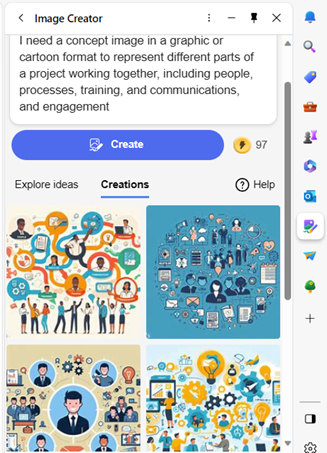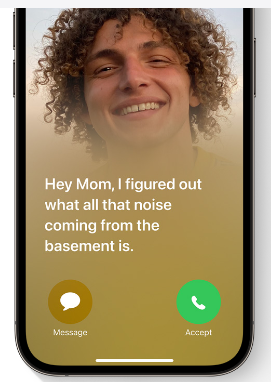What Were the Coolest Consumer Products Showcased at CES 2024?
The annual Consumer Electronics Show (CES) was an exciting one this year. It left us with a mind-blowing glimpse into the future of technology. CES 2024 showcased a smorgasbord of cutting-edge gadgets. Including transparent TVs and robot pet buddies. These gadgets promise to revolutionize our homes and the way we interact with the world.
With so much innovation on display, which products truly stood out as the coolest of the cool? Buckle up as we delve into the hottest highlights from CES 2024!
Beyond the Screen: Immersive Entertainment Takes Center Stage
CES is always a hotbed for mind-bending displays, and 2024 was no different. Here are some innovations that will redefine how we experience entertainment:
- Samsung's S95D OLED TV: Samsung touts it as the ultimate gaming TV. This device boasts the world’s first 4K 144Hz panel. It's designed to enable gamers to react faster than ever. It delivers glare protection and has 20% higher brightness than last year’s model.
- LG's 4K Transparent OLED TV: Imagine a TV that blends in perfectly with any decor. This futuristic marvel from LG redefines the concept of a home theater. It has a 77-inch UHD transparent OLED display. The customizable design includes shelves of metal frame material. It’s designed to look like furniture, blending beautifully in any home.

- TCL's Mini LED TVs: TCL introduced the “world’s largest” mini LED TV. The 115-inch device is designed to exceed the highest performance standards. It has 20,000 Local Dimming Zones to bring otherworldly depth and detail.
These are just a taste of the mind-blowing display advancements showcased at CES. With each iteration, TVs are evolving into immersive portals for entertainment. They’re increasingly blurring the lines between reality and the digital world.
The Wellness Revolution: Gadgets for a Healthier, Happier You
CES isn't just about entertainment. It's also about harnessing technology to improve our well-being. Here are some health and fitness gadgets that caught our eye:
- Evie Ring: This sleek, non-invasive ring is a game-changer for women's health tracking. It monitors a wide range of important data. Including, sleep patterns, heart rate, blood oxygen levels, and menstrual cycles. The Evie Ring provides women with a holistic picture of their health. Plus, it looks great too!

- BMind Smart Mirror: Get ready to transform your bathroom into a personalized sanctuary. This AI-powered mirror attunes to your energy levels. It responds through lights, sound, and display. It’s the first smart mirror to incorporate cutting-edge AI. It can interpret expressions, gestures, and language. BMind even has an AI-driven virtual mindfulness coach.
- LIPCURE BEAM: Amorepacific touts this as the world’s first beauty tech. It offers personalized lip and makeup care. Sensors incorporated in the tool offer lip-related diagnosis and treatment. LIPCURE BEAM reacts to specialized light spectrum. It can fortify collagen fibers in lips as well as establish moisture barriers.

These are just a few of the exciting advancements in wellness tech showcased at CES. The exciting products also included non-invasive health trackers and interactive workout experiences. CES 2024 highlights how technology is becoming part of achieving a healthier lifestyle.
The Future is Here: Unveiling the Unexpected
CES also throws some curveballs. This includes showcasing innovative concepts that push the boundaries of technology. Here are a couple of "out there" products that generated a lot of buzz:
- Samsung's Self-Driving-based Home Buddy: Move over, Roomba! Samsung unveiled a Self-Driving-based Projection System. It is the soul of the Home Buddy robot projector. It enables Home Buddy to move about a home and cast projections of videos, apps, etc. on suitable surfaces. This technology hints at the future. One where robots become integrated helpers in our daily lives.
- Mymanu CLIK Pro Immersive Translation Earbuds: Ever wanted to speak another language? Mymanu’s CLICK earbuds put powerful translation capabilities in your ears. It enables users to communicate in over 50 languages. It offers an immersive experience to break down language barriers.
- ORo Dog Companion: Why should humans have all the robotic fun? Ogmen Robotics introduced ORo an autonomous robot to keep your pets company. It can play, deliver treats, and even has a medication dispenser. ORo also integrates with several smart pet accessories. For the owners, it creates video stories for fun social media sharing.

These "out there" concepts may not be hitting store shelves anytime soon. But they showcase the relentless pace of innovation in the tech world.
Need Some Help Securing Your Smart Home?
CES 2024 gave us a glimpse into the future. Where technology becomes even more integrated into our lives. While smart homes are convenient, they also pose risks. Especially when it comes to cybersecurity.
Do you need help ensuring your smart home is safe from hackers? Contact us today to learn how we can help.
This Article has been Republished with Permission from .